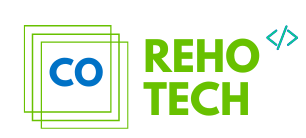Difference between watch and watcheffect in vuejs
Vue.js is a popular JavaScript framework known for its reactivity and ease of use when building dynamic web applications. When working with Vue, you’ll often encounter scenarios where you need to respond to changes in your data. Two key features for achieving this are watch and watchEffect. In this post, we’ll explore the differences between these two and provide practical examples for each.
What is watch?
watch is a Vue.js option that allows you to reactively watch for changes in specific properties within your Vue component’s data. It provides explicit control over what you want to watch and how you want to respond to changes.
Practical Example of watch
Let’s say you have a Vue component with a “count” property, and you want to watch for changes in that property. Here’s how you can do it:
<template>
<div>
<p>Count: {{ count }}</p>
<button @click="increment">Increment</button>
</div>
</template>
<script setup>
import { ref, watch } from "vue";
const count = ref(0);
watch(count, (newCount, oldCount) => {
console.log(`Count changed from ${oldCount} to ${newCount}`);
});
const increment = () => {
count.value++;
};
</script>
In this example, we’re explicitly watching the “count” property and logging a message whenever it changes.
What is watchEffect?
watchEffect is a feature introduced in Vue 3 as part of the Composition API. It’s designed to automatically track reactive dependencies within its callback function, eliminating the need for explicit property watching.
Practical Example of watchEffect
Here’s how you can use watchEffect in a Vue 3 component:
<template>
<div>
<p>Count: {{ count }}</p>
<button @click="increment">Increment</button>
</div>
</template>
<script setup>
import { ref, watchEffect } from "vue";
const count = ref(0);
watchEffect(() => {
console.log(`Count changed to ${count.value}`);
});
const increment = () => {
count.value++;
};
</script>
In this Vue 3 example, watchEffect automatically tracks changes to the “count” property and triggers the provided callback function whenever it changes.
Key Differences
Now that we’ve seen practical examples of both watch and watchEffect, let’s summarize the key differences between them:
Control: watch provides explicit control over what to watch and how to respond, making it suitable for more complex scenarios.
Dependency Tracking: watchEffect automatically tracks reactive dependencies within its callback function, simplifying reactivity in Vue 3 components.
When to Use Each
- Use watch when you need fine-grained control over watching specific properties or when you want to access both the new and old property values.
- Use watchEffect when you want a more streamlined way to react to changes without specifying dependencies explicitly. It’s especially useful in Vue 3 components using the Composition API.
In conclusion, watch and watchEffect are valuable tools in Vue.js for managing reactivity in your applications. Your choice between them should depend on your specific use case and whether you’re working with Vue 2 or Vue 3. Understanding these concepts will help you build more responsive and dynamic Vue applications.
wordpess is a cms app develop using PHP